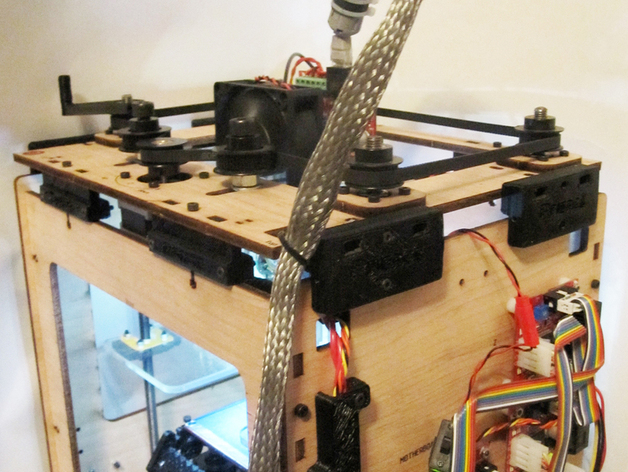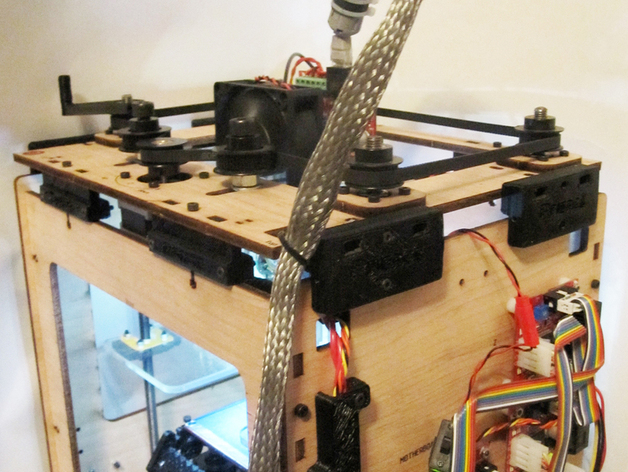
These are the infamous Pfierce Z-axis extenders that helped me set my tallest print record: http://wiki.makerbot.com/hall-of-fame-tallest-printMade famous by Makerblock: http://blog.makerbot.com/2010/09/28/speaking-of-makerbot-upgrades/ http://makerblock.com/2010/07/mysteries-of-the-tall-print/Now you can print over 5 inches tall with a standard cupcake too!Sorry for the delay...but it was nice to hold the record for awhile :)Ask and you shall receive Makerblock!Print out each set of spacers and the z-crankClean up the spacers...my apologies for the clean up on the front/rear spacers. I couldn't get a design that I was happy with, maybe you can make a better one?Take the top of your bot off and rods out. Adjust the rods so that you get the most length out of them. (don't worry about losing the top bit of rod length that you have your z-crank on)Make sure you throughly sand and file the interfacing parts or you may break some wood when inserting them into your bot. So be carefulPut the beam on the back of the front/rear spacers with m3x16 bolts and m3 nuts.Insert the spacers, You may not have to install all 8 spacers, it's up to you.Install the z crank by piloting it over a timing pulley.Button up everything, should look something close to my picture.
- 0 inches x 0 inches x 0 inches
- this product is 3D printed
- 16 available colors
- material is a strong plastic
- free delivery by Mar 09
- 0 parts